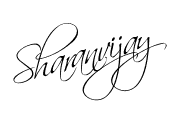Facebook is one of an elite few leading the charge. Every day, hundreds of people join the Web site to reconnect with old acquaintances and make new friends.
But helping people make connections with each other is just one of Facebook's qualities.
Another important element is that Facebook allows application developers to create small programs called apps (short for applications) and use Facebook as a platform.
In a way, Facebook is acting like an operating system -- it provides the foundation for smaller applications that tap into the social network's resources.
Arguably, the most important resource is Facebook's user base. Building an app can be time-consuming and challenging; however, Facebook's community includes millions of people, and that gives developers a built-in audience for their work. Without this audience, developers could end up working long hours, creating a program that no one sees or uses. But the nature of Facebook's community helps developers spread their work virally. Facebook members grab the application after seeing it on a friend's profile and soon thousands of people are enjoying the app.
Why do developers create apps? Some developers just want to create a fun application for people to enjoy. The app enhances the user experience on a social network. Others are building programs that are part of a marketing strategy -- they hope the application will nudge users to purchase a particular product or subscribe to a service. A few create applications that gather data in order to create targeted advertising. And some are taking advantage of the open nature of Facebook to create malicious programs or run scams in an effort to con users or cause mischief.
How can you avoid these scams? And what should you do if you fall victim to one?
But helping people make connections with each other is just one of Facebook's qualities.
Another important element is that Facebook allows application developers to create small programs called apps (short for applications) and use Facebook as a platform.
In a way, Facebook is acting like an operating system -- it provides the foundation for smaller applications that tap into the social network's resources.
Arguably, the most important resource is Facebook's user base. Building an app can be time-consuming and challenging; however, Facebook's community includes millions of people, and that gives developers a built-in audience for their work. Without this audience, developers could end up working long hours, creating a program that no one sees or uses. But the nature of Facebook's community helps developers spread their work virally. Facebook members grab the application after seeing it on a friend's profile and soon thousands of people are enjoying the app.
Why do developers create apps? Some developers just want to create a fun application for people to enjoy. The app enhances the user experience on a social network. Others are building programs that are part of a marketing strategy -- they hope the application will nudge users to purchase a particular product or subscribe to a service. A few create applications that gather data in order to create targeted advertising. And some are taking advantage of the open nature of Facebook to create malicious programs or run scams in an effort to con users or cause mischief.
How can you avoid these scams? And what should you do if you fall victim to one?