How can I disable hibernation in Windows Vista and remove hiberfil.sys?
A: Click Start, All Programs, Accessories, right click on “Command Prompt”, and then click “Run as Administrator”. If User Account Control (UAC) asks you for permission, permit the Command Prompt to run.
Next, type “powercfg -h off” (without the quotes), followed by pressing Enter.
Close the Command Prompt window and restart.
Jun 5, 2009
Turn OFF hibernation in Vista & remove hiberfil.sys
Subscribe to:
Post Comments (Atom)




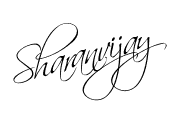
0 comments:
Post a Comment