Firefox is already fast, but what if you could make it faster? Most internet users are already using a broadband connection for their internet access anyway, so why not enjoy the benefits of having an extremely fast internet connection by modifying Firefox’s config variables so you can enjoy a fast internet surfing experience with your Firefox Browser!
Here is how you can make Firefox even faster.
How To Speed Up Firefox
1.Type “about:config” into the address bar and hit enter.

2. You will recieve the following funny error message from your Firefox Browser.

Scroll down and look for the following entries:
- network.http.pipelining
- network.http.proxy.pipelining
- network.http.pipelining.maxrequests

Normally the browser will make one request to a web page at a time.
When you enable pipelining it will make several at once, which really speeds up page loading.
2. Alter the entries as followed by double clicking them with your mouse pointer to switch it to true:
Set “network.http.pipelining” to “true”
Set “network.http.proxy.pipelining” to “true”
Set “network.http.pipelining.maxrequests” to some number like 30. This means it will make 30 requests at once.

3. Lastly right-click anywhere and select New-> Integer. Name it “nglayout.initialpaint.delay” and set its value to “0″.


This value is the amount of time the browser waits before it acts on information it recieves.
Now close your Firefox Browser and relaunch it, to save your changes.
If you’re using a broadband connection you’ll load pages MUCH faster now!
Source : http://www.pcwindowstips.com/2008/08/12/how-to-speed-up-firefox/#more-62
Nov 1, 2009
Speed up Firefox
Subscribe to:
Post Comments (Atom)




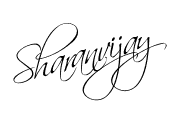
1 comments:
mersin
nevşehir
uşak
ataşehir
küçükçekmece
1MHL6
Post a Comment