Today I am going to give you new facbook trick on how to download your friend complete photo album from facebook in just a one minute.
Follow these Simple steps to perform the facebook trick to download the photo Album:
1.Before using this facebook trick you have to download the FacePAD Firefox extension directly from google it is absolutle freeware. You may get a message block from Firefox - right click and allow that.
2.Once you have installed - You will need to re-start Firefox to begin using the downloaded extension.
3.You will now see FacePAD added to your list of addon extensions in Firefox.
4.Head over to your friend's profile page and click on Photos. There you will find all the albums of your friends.
5.Simply right click on the photo album and you will now get a new option "Download Album with FacePAD". Go ahead and download the album.
6. Then you will be asked to location where the photos has to be saved on your hard disk
5. Then u will be asked to enter the prefix for the given photo album, enter the prefix and press ok.
These are the five step for this facebook trick. After using this facebook trick your photo album get saved in your harddisk.
Follow these Simple steps to perform the facebook trick to download the photo Album:
1.Before using this facebook trick you have to download the FacePAD Firefox extension directly from google it is absolutle freeware. You may get a message block from Firefox - right click and allow that.
2.Once you have installed - You will need to re-start Firefox to begin using the downloaded extension.
3.You will now see FacePAD added to your list of addon extensions in Firefox.
4.Head over to your friend's profile page and click on Photos. There you will find all the albums of your friends.
5.Simply right click on the photo album and you will now get a new option "Download Album with FacePAD". Go ahead and download the album.
6. Then you will be asked to location where the photos has to be saved on your hard disk
5. Then u will be asked to enter the prefix for the given photo album, enter the prefix and press ok.
These are the five step for this facebook trick. After using this facebook trick your photo album get saved in your harddisk.






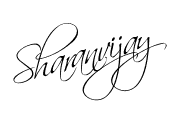
1 comments:
This is very good for us and very intersting
i have some special for related computer and internet
computer and internet
csharp
python
dbms
Post a Comment