
For Windows 7 and Vista
Open the Windows Registry Editor , alternatively you can type regedit in the RUN dialog box and hit enter.
Navigate to the subkey HKEY_LOCAL_MACHINE\SOFTWARE\Microsoft\Windows\CurrentVersion\OEMInformation,
here you can double click in each key and change its value.
For the OEMlogo you should have a bitmap picture( .bmp extension) of size 120px X 120px and 24 bit color depth.
After you are done you can view the System Properties dialog box by right clicking on My Computer and clicking on Properties.
Dec 23, 2010
Adding/Modifying OEM Information in Vista and 7
Subscribe to:
Post Comments (Atom)





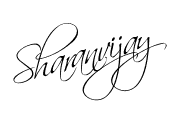
0 comments:
Post a Comment