MySQL is one of the well-known database management software applications and almost all open source applications use MySQL at the back-end.
MySQL Explorer lets you view and explore MySQL databases quickly, a small handy application for database administrators, webmasters, and developers.
It is a portable application. Specify the username and password to connect to MySQL, once your connection is established then it will list down all the available databases.
Click the Database name in the first list box and it will populate the related tables for the selected database.
You can use the navigation buttons to move back and forth through out your tables.
Download MySQL Explorer
We tested it successfully on Windows 7, it works with all previous versions of Windows as well.
MySQL Explorer lets you view and explore MySQL databases quickly, a small handy application for database administrators, webmasters, and developers.
It is a portable application. Specify the username and password to connect to MySQL, once your connection is established then it will list down all the available databases.
Click the Database name in the first list box and it will populate the related tables for the selected database.
You can use the navigation buttons to move back and forth through out your tables.
The Import Database option lets you import another database to your MySQL server. All you need is a schema file for MySQL. This can also be immensely helpful to the webmaster who won’t need to go all the way to PhpMyAdmin only to import the database.
Since the application’s main purpose is to view the database, export and delete functionality is thus not available at the moment. If you want such functionality, just give a shout to the developer and let him know.
We tested it successfully on Windows 7, it works with all previous versions of Windows as well.






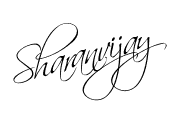
0 comments:
Post a Comment