Do you want to create a quick network connection between two computers or laptops to share some files?
Or maybe you want to share an internet connection?
Windows 7 and Vista have a build-in feature to create a quick ad hoc wireless network connection, this means you can connect directly with another computer or laptop without the need of a router.
To begin, click Start and select Network. Now click on Network And Sharing Center as shown in the screenshot below. If you can’t find Network, then type Network in Start Search and hit Enter.

Now in the left sidebar, click Set Up A Connection Or Network. From the list select Set Up A Wireless Ad Hoc(Computer-To-Computer) Network option and click Next.

Click Next again and it will ask you to type a Network name and select the Security settings as shown in the screenshot below.

Make sure you select a good password, if you don’t know which security type to select, click on Help Me Choose link next to it. After you are done click Next and the Network connection will be ready.
Now in the Network And Sharing Center you can choose what to share as you can see from the screenshot below.

To Share an Internet Connection, click View Status next to the connection that you want to share. Now click on Properties button which you will find under Activity.
Click on the Sharing tab and tick the checkbox where it says Allow Other Network Computers To Connect Through This Computer’s Internet Connection. Under Home Networking Connection select Wireless network Connection and click OK.

Now your connection is ready to to shared. To enable the wireless network connection you just made, go to Start and click Connect To.

You will see your wireless connection listed there. Select your connection and click Connect.

You will see a success message as shown below.

You will see your connection listed under Wireless Network Connection on the other computer. Simply connect from there and you are done sharing the internet connection.
Note: To connect successfully make sure the wireless hardware is enabled on both computers or laptops.
source: www.addictivetips.com
Or maybe you want to share an internet connection?
Windows 7 and Vista have a build-in feature to create a quick ad hoc wireless network connection, this means you can connect directly with another computer or laptop without the need of a router.
To begin, click Start and select Network. Now click on Network And Sharing Center as shown in the screenshot below. If you can’t find Network, then type Network in Start Search and hit Enter.
Now in the left sidebar, click Set Up A Connection Or Network. From the list select Set Up A Wireless Ad Hoc(Computer-To-Computer) Network option and click Next.

Click Next again and it will ask you to type a Network name and select the Security settings as shown in the screenshot below.

Make sure you select a good password, if you don’t know which security type to select, click on Help Me Choose link next to it. After you are done click Next and the Network connection will be ready.
Now in the Network And Sharing Center you can choose what to share as you can see from the screenshot below.

To Share an Internet Connection, click View Status next to the connection that you want to share. Now click on Properties button which you will find under Activity.
Click on the Sharing tab and tick the checkbox where it says Allow Other Network Computers To Connect Through This Computer’s Internet Connection. Under Home Networking Connection select Wireless network Connection and click OK.

Now your connection is ready to to shared. To enable the wireless network connection you just made, go to Start and click Connect To.

You will see your wireless connection listed there. Select your connection and click Connect.

You will see a success message as shown below.

You will see your connection listed under Wireless Network Connection on the other computer. Simply connect from there and you are done sharing the internet connection.
Note: To connect successfully make sure the wireless hardware is enabled on both computers or laptops.
source: www.addictivetips.com




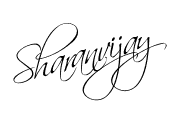
30 comments:
Thanks for sharing your thoughts. I truly appreciate your
efforts and I will be waiting for your next post thank
you once again.
Here is my page :: build a computer components list
my site: build a computer newegg
My partner and I stumbled over here by a different page and thought I should check things out.
I like what I see so now i am following you. Look
forward to finding out about your web page for a
second time.
Feel free to surf to my blog http://www.Abcarticledirectory.com/article/is-there-really-a-necessity-for-finance-companies-/1833031
I'm gone to say to my little brother, that he should also visit this web site on regular basis to get updated from hottest reports.
Also visit my website :: credit for bad credit
That is really fascinating, You're a very professional blogger. I have joined your rss feed and look ahead to looking for more of your fantastic post. Also, I have shared your website in my social networks
Look into my blog post moneylender Singapore
This paragraph will help the internet users for creating new web site
or even a weblog from start to end.
Feel free to surf to my web site :: http://www.articlecube.com/Article/The-Simple-Way-To-Pay-Down-A-Study-Loan/1861733
Erzurum
istanbul
Ağrı
Malatya
Trabzon
AAO
Denizli
Ankara
Antep
Bursa
Eskişehir
H03
ankara parça eşya taşıma
takipçi satın al
antalya rent a car
antalya rent a car
ankara parça eşya taşıma
OUTBKL
istanbul evden eve nakliyat
balıkesir evden eve nakliyat
şırnak evden eve nakliyat
kocaeli evden eve nakliyat
bayburt evden eve nakliyat
FGİAW
şırnak evden eve nakliyat
çankırı evden eve nakliyat
nevşehir evden eve nakliyat
antalya evden eve nakliyat
artvin evden eve nakliyat
XRJCRA
ığdır evden eve nakliyat
bitlis evden eve nakliyat
batman evden eve nakliyat
rize evden eve nakliyat
niğde evden eve nakliyat
AD7O
urfa evden eve nakliyat
malatya evden eve nakliyat
burdur evden eve nakliyat
kırıkkale evden eve nakliyat
kars evden eve nakliyat
BNT
508C2
Kütahya Evden Eve Nakliyat
İzmir Şehir İçi Nakliyat
Bitlis Lojistik
Gümüşhane Şehirler Arası Nakliyat
Diyarbakır Parça Eşya Taşıma
Ankara Evden Eve Nakliyat
Bitget Güvenilir mi
Karaman Evden Eve Nakliyat
Malatya Evden Eve Nakliyat
29F3A
Karabük Evden Eve Nakliyat
Çerkezköy Kurtarıcı
Ünye Çekici
Bitlis Lojistik
Eryaman Boya Ustası
Batman Lojistik
Nevşehir Lojistik
Konya Lojistik
Balıkesir Parça Eşya Taşıma
3D663
Tesla Coin Hangi Borsada
Pursaklar Parke Ustası
Bingöl Lojistik
Pursaklar Fayans Ustası
Tekirdağ Çatı Ustası
Bartın Şehirler Arası Nakliyat
Yozgat Lojistik
Balıkesir Şehirler Arası Nakliyat
Mith Coin Hangi Borsada
1E935
buy primobolan
order steroids
Çankaya Boya Ustası
Düzce Şehir İçi Nakliyat
Mercatox Güvenilir mi
Kilis Parça Eşya Taşıma
Denizli Evden Eve Nakliyat
Çanakkale Evden Eve Nakliyat
deca durabolin for sale
78631
Bolu Evden Eve Nakliyat
Erzurum Şehirler Arası Nakliyat
Kayseri Şehir İçi Nakliyat
Kastamonu Şehir İçi Nakliyat
Muş Şehirler Arası Nakliyat
Kırşehir Parça Eşya Taşıma
Erzurum Parça Eşya Taşıma
Çanakkale Şehir İçi Nakliyat
Bilecik Lojistik
AC16C
resimli magnet
binance referans kodu
binance referans kodu
referans kimliği nedir
binance referans kodu
resimli magnet
referans kimliği nedir
binance referans kodu
resimli magnet
54FEF
Binance Referans Kodu
Binance Borsası Güvenilir mi
Threads Yeniden Paylaş Satın Al
Clubhouse Takipçi Satın Al
Milyon Coin Hangi Borsada
Threads Yeniden Paylaş Hilesi
Kripto Para Madenciliği Siteleri
Kripto Para Üretme Siteleri
Parasız Görüntülü Sohbet
E5C0E
sushi
dexscreener
poocoin
uniswap
layerzero
poocoin
looksrare
trust wallet
chainlist
8DC0A
----
----
----
----
----
----
matadorbet
----
----
zzdcgbk
صيانة افران جدة
C3D683E9D3
www.ijuntaxmedikal.store
steroid satın al
şov
görüntülü show
steroid satın al
cialis
2CA88AD00B
türk takipçi satın al
87FEAEE392
instagram takipci satis
2A8321E85C
ig takipçi
Whiteout Survival Hediye Kodu
3D Car Parking Para Kodu
Kaspersky Etkinleştirme Kodu
101 Okey Vip Hediye Kodu
Google Yorum Satın Al
Danone Sürpriz Kodları
MMORPG Oyunlar
Eti Mutlu Kutu Kodları
B3520613E4
yatırımsız coin kazan
oyun oyna coin kazan
görev yap coin kazan
coin kazandıran oyunlar
telegram coin kasma nedir
A1708A837D
düşmeme garantili instagram takipçi
tiktok beğeni satın al
organik takipçi
türk takipçi
aktif takipçi
Thanks for the great article.
شركة تركيب سيراميك بالرياض
This is very helpful, thank you!
شركة تركيب سيراميك بالرياض
Post a Comment