So here is the situation. you were watching your favorite TV programme and as usual in program advertisement breaks come. And you don’t wanna watch those Advertisements as you already have everything from your Wish list. Now as a part of human tendancy, you pick up the remote and try to shuffle through the channels. But wait… Its not working. You try to shrug off your remote on your hand but its still the same. You disparately try pressing every single key but all in vain. Then you thought “Oh… its the battery!” But that may not be the case. And there might have been a case when you did not use your Music System’s remote for a long time and it was lying in dust somewhere. Now you took it out and its not working. What to do in this situation. Is there any problem with your remote or there is something wrong with the Music System or TV ? How to determine who is the culprit. This little trick will help you identify the culprit.
What do you need :
* A Mobile phone with Camera (Any Phone will do)
* A remote which is not working (Any IR based remote)
This trick would work for any remote control that works on the principle of infrared.
point your remote control into your camera lens and then push some buttons on the remote. Now look at the camera’s LCD screen (not in the optical viewfinder). If the remote works, you’ll see a flashing light where the remote’s infrared emitter is. If you see no such light, then you can be pretty sure that the problem lies with the remote.
I am demostrating the same with a small video that I shot with my mobile camera and Air Conditioner Remote.
http://www.youtube.com/watch?v=g1N30IyG0BA
Oct 31, 2009
How to – Check if your household remote is dead or not ?
Subscribe to:
Post Comments (Atom)




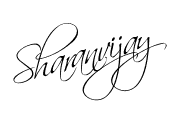
0 comments:
Post a Comment