Linked-in one of my personal favorite networks, A place where professionals meetup. It actually can help getting lot of traffic… Here are some quick 50 tips on linkedin traffic…. This is a do follow blog & Your comments are appreciated….
1. Check the Expertise Requests option in your profile.
2. Complete your profile as thoroughly as possible, and include interests, an avatar, and business information.
3. Connect with as many business associates as you can, since they will help you to network with like minded individuals and companies.
4. Learn from others and gain new knowledge, so you can become an expert in other subjects and topics.
5. Ask questions.
6. Answer questions. Use your knowledge to your advantage by answering peoples’ questions thoroughly and expertly, and you’ll gain other users’ confidence
7. Check your home page on LinkedIn fairly often. It contains industry updates, news, and postings from associates.
8. On company profiles, the top five most popular other profiles are displayed on the home page. This is important since it will show others who you associate with, so be aware of who your top five are.
9. Choose the top 5 who will link back to you, so there is a reciprocal benefit.
10. Be sure to explain your work experience in as much detail as possible. Don’t just list employers or experience, but instead expand upon it by showing others’ what you’ve done in detail.
11. Comment in the discussion forums as much as you can so your profile gets noticed.
12. Update your status with useful content and information as much as possible.
13. Feel free to implement keywords in both your profile and your content, so that your information comes up in search engine results.
14. Do not forget to include your LinkedIn profile link in other places like Twitter, Digg, and other social media websites.
15. LinkedIn is also a useful employment tool, so if you’re hiring, use it to find good employees.
16. Customize your buttons. This will make your profile look more professional and give you more control.
17. Include your skills and specialties and be sure to expand upon your current business.
18. Obviously, include your company URL somewhere on your profile.
19. Have a plan in place when you begin to build your network, otherwise you may end up getting some contacts you don’t want, and not enough of the ones you do.
20. Do not just be friends with people because they ask you to. It looks a little odd for a professional member to be friend with their partying buddies from college. Leave the casual online friendships to Facebook.
21. Look at network statistics to see what is going on with your account and the progress you’re making.
22. Keep in mind the number of characters in profile fields are limited, so you may want to do a few practice runs first before publishing everything.
23. Include past education and past companies/experience, not just your current business or company.
24. Customize your public profile’s URL so it’s easier to link this to other pages and people will remember it much better.
25. Utilize the reference check tool to find out how long someone worked for a company and much more.
26. Ask others within the community for advice. Since this site was designed for networking, people are usually more than willing to answer questions and give help.
27. Use the site to help get a much clearer picture of your competition.
28. Compliment others and give them praise when you’re speaking to them, so that they reciprocate. It makes both of your profiles look much better and can increase your exposure and ratings.
29. Do not only mention what you’ve done, but include what you’ve produced. Be sure to post results from your actions and include facts and figures if possible.
30. Use numbers, and show people percentages and actual, real numbers that back up the claims of your success.
31. The top of your summary is what visitors see first so be certain you’re including the most vital information here.
32. Utilize the answers tool as an opportunity to show off you expertise.
33. If you’re in need of a graphic designer, web hosting provider, or any other service, LinkedIn has its own services area where you can trade off with others who are among the trusted network.
34. Use your LinkedIn page link in your blogs, Twitter, Digg, your website, etc.
35. Try to become a recommended service or company by establishing a good reputation. People will flock more towards ones that have the “recommended” status.
36. Be sure to enable the “show website” feature in your profile.
37. Make sure the full view and websites options are also checked so that the information in your profile is public.
38. LinkedIn is mostly designed for targeted marketing, so be as specific as you can when you choose your industry and expertise.
39. Use the website as a tool to make connections within your business niche, and then expand upon those connections on other social media sites.
40. Be willing to work at building your network; it takes time to get a lot of solid connections.
41. Make use of the option to be indexed so your information appears on Google and other search engines’ results.
42. Use the Q&A feature to ask others their opinion of your website, product, etc.
43. Feel free to introduce yourself to other members. Don’t always wait for others to approach you first.
44. Ask others to recommend you if they have had experience with you.
45. Think of LinkedIn as your “home base” for all of your other marketing tactics.
46. Edit your profile often and rearrange things as needed, so you are always up to date and new content is there as well.
47. Use the groups feature to meet others, post feedback, and get a feel for what other companies are up to.
48. Start your network base with people you know and trust, and build from there.
49. Be as professional as possible at all times.
50. Always be aware of spelling and grammar.




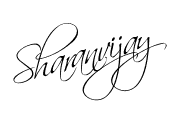
0 comments:
Post a Comment