What is SAM?
SAM file stores all the user info and passwords of all the accounts of a computer using Windows NT family OS(Windows XP, Windows server 2003,etc.).So if you can somehow get this file you can get the passwords.
How can one find passwords from the SAM file?
There are three places where this file can be cracked from:-
i) From the original file
%systemroot%/system32/config
This file is locked to all users during the windows is running,so that you can't open it while you are working in windows. (Find out how you can use this file....Google dear frnds).
ii) The system keeps a backup of this file in the
%systemroot%/repair/sam._
This file is available to all users at any time. So copy this file to any directory and crack the passwords using any good password cracker. I would tell you about one, not only coz its very popular but also that its free.(Find others urselves the net has a gr8 many of them)
John the Ripper:- Its a dictionary cracker and will crack almost 80% of times you use it(unless the system admin has a knack in complicating things.)
iii) You can use PWDUMP to directly crack the passwords from the registry.pwdump uses .DLL injection in order to use the system account to view the password hashes stored in the registry.(Try to find out more about pwdump)
How to prevent people from cracking ur SAM file?
i) Try to avoid password which are dictionary words.
ii) Try to use special characters in ur password.
iii)Try to add non-printable ascii characters to your passwords
Boot from knoppix live and connect a thumb drive and browse into Windows/system32/config directory and get the SAM file out.Download LC5 with crack from any warez site and load this SAM file to LC5.LC5 is a decryptor.You will get your password out.
1)make a bootable pen drive which can access ntfs partition
2)boot from pen drive
3)copy sam file to pen drive
4)then we load hash table(OPHCrack) which works very efficiently(100%)
5)get password
Oct 13, 2009
Find Password of XP Account from SAM File
Subscribe to:
Post Comments (Atom)




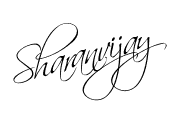
0 comments:
Post a Comment