Windows reserves 20% of bandwidth for potential programs to use. This 20% cap is reserved without reservation.. meaning.. your Bandwidth is essentially capped @ 20% less than what your ISP issues.
- Click Start
- Click Run
- Enter "GPEdit.MSC"
- Press Enter
- Open "Local Computer Policy"
- Open "Administrative Templates"
- Open "Network"
- Open "QOS Packet Scheduler"
- Double-click on "Limit Reservable Bandwidth"
- Select "Enabled"
- Change Bandwidth Limit from 20% to "0" %.
- Apply Settiings
- Restart PC
Complete ..
- Click Run
- Enter "GPEdit.MSC"
- Press Enter
- Open "Local Computer Policy"
- Open "Administrative Templates"
- Open "Network"
- Open "QOS Packet Scheduler"
- Double-click on "Limit Reservable Bandwidth"
- Select "Enabled"
- Change Bandwidth Limit from 20% to "0" %.
- Apply Settiings
- Restart PC
Complete ..
Now go test your speed at
www.speedtest.net





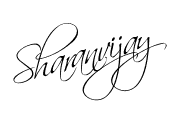
0 comments:
Post a Comment