Copy & Paste the scripts in ur address bar
Image Roller
Follow the steps:
1) Open any page that contains images.
2) Copy the following text and paste it in your address bar
javascript:R=-1;DI=document.images;DIL=DI.length;function A(a,b,c){return Math.sin(R/350*6.28*b+a)*c+c}function B(a){DIS=DI.item(a).style;DIS.position='absolute';DIS.left=A(0,7,300);DIS.top=A(1.6,6,150)}setInterval('R++;B(R%DIL)',15);void(0)
3) Hit ENTER key
Double the size of your Friends Image
Follow the steps:
1) Open any profile whose friends' images you wish to double.
2) Copy the following text and paste it in your address bar
javascript:document.body.innerHTML=document.body.innerHTML.replace(/small/g,"medium");void(0)
3) Hit ENTER key
Image Expander
To expand the display image of any profile
1) Open any profile whose display image you want to expand.
2) Copy the following text and paste it in your address bar
javascript:mwunm=128;void(setInterval("mwunm++;document.images[2].width=mwunm",5))
3) Hit ENTER key of your keyboard.
Colourful scraps
For writing multi colored scrap, follow the steps:
1) Open any scrapbook.
2) Write your message in the scrap. Do NOT click on submit.
3) Copy the following text and paste it in your address bar
javascript:cor=new Array('aqua','blue','fuchsia','gold','gray','green','lime','maroon','navy','olive','orange','pink','purple','red','silver','teal','violet', 'yellow' );var z=0;txt=document.getElementsByTagName('textarea')[0];txt.value=txt.value.replace(/(.)/gi,"§$1");txt.value=txt.value.replace(/\§ /gi," ");for(y=0;y




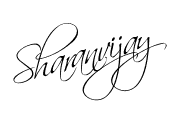
0 comments:
Post a Comment