- Less numbers of softwares (including drivers) are available for 64-bit Vista. Also, other 64-bit systems runs 32-bit application very well, but thats not the case with 64-bit Vista. It does not support 32-bit drivers at all. And, unlike 32-bit Vista where it just gives a warning for unsigned drivers, 64-bit Vista does not load unsigned drivers. Also, 16-bit application are not supported by 64-bit Vista.
- Vista 64-bit include a new secret security feature called Address Space Layout Randmonizer (ASLR) that helps eliminate remote system attacks for the first time on the Windows platform and is not available for 32-bit Vista.
- Vista 64-bit provide support for hardware-backed Data Execution Protection (DEP), which helps to prevent the buffer overflows that are commonly used in electronic attacks, whereas 32-bit Vista utilize a less effective, software-based version of DEP.
- 64-bit Vista has a feature called Kernel Patch Protection (also known as PatchGuard) which prevents malicious software from patching Vista Kernel. It prevents kernel-mode drivers from extending or replacing other kernel services and prevents third-party software from patching any part of the kernel.
- 32-bit Vista support up to 4 GB of RAM where as different 64-bit version of Vista support different size RAM as
Vista Home Basic - 8 GB of RAM
Vista Home Premium - 16 GB
Vista Business, Enterprise, and Ultimate - 128 GB
- You can upgrade from XP 64-bit to Vista 64-bit, but not from Vista 32-bit to Vista 64-bit.
- Vista 64-bit include a new secret security feature called Address Space Layout Randmonizer (ASLR) that helps eliminate remote system attacks for the first time on the Windows platform and is not available for 32-bit Vista.
- Vista 64-bit provide support for hardware-backed Data Execution Protection (DEP), which helps to prevent the buffer overflows that are commonly used in electronic attacks, whereas 32-bit Vista utilize a less effective, software-based version of DEP.
- 64-bit Vista has a feature called Kernel Patch Protection (also known as PatchGuard) which prevents malicious software from patching Vista Kernel. It prevents kernel-mode drivers from extending or replacing other kernel services and prevents third-party software from patching any part of the kernel.
- 32-bit Vista support up to 4 GB of RAM where as different 64-bit version of Vista support different size RAM as
Vista Home Basic - 8 GB of RAM
Vista Home Premium - 16 GB
Vista Business, Enterprise, and Ultimate - 128 GB
- You can upgrade from XP 64-bit to Vista 64-bit, but not from Vista 32-bit to Vista 64-bit.




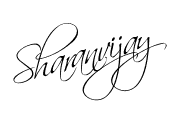
0 comments:
Post a Comment