For Firefox Users
Normally, when you open up multiple Firefox windows, they share the same cookie data. If you’re logged in to one account on a website, and you open up another browser, you are automatically logged into that same account on that same website automatically. This is designed behavior in Firefox.
To set this up to work first you need to create 2 profiles.
* Close all your firefox windows
* do Start -> Run and then run this command: “c:\program files\mozilla firefox\firefox” -ProfileManager
* Create another profile using the profile manager
* Create a shortcut to user your second profile (you need to know what you named it, and it is case sensitive)
* Right click on the firefox icon on your desktop and select “create shortcut”
* Right click on the new icon and select properties
* The target field in the new window is something like: “C:\Program Files\Mozilla Firefox\firefox.exe”. Change it to be: “C:\Program Files\Mozilla Firefox\firefox.exe” -P “YourProfileName” (where YourProfileName is the name of the new profile you just created)
You’re now done creating the profiles.
P.S.-Althought I don't know how to do the same in Linux. Any help??
Now, you need to do the small hack.
Go to Control Panel -> System -> Advanced -> Environment Variables -> System Variables -> New
In the 2 boxes, put MOZ_NO_REMOTE and 1 (so you are setting the environment variable MOZ_NO_REMOTE=1) and click ok, ok, ok.
That’s it. When you open firefox normally (with the normal icon) it will open your default profile.
When you click on the second shortcut (the one you just made), it will open your second profile.
The two magically don’t share cookies, and now you can login to 2 gmail accounts at the same time, without using IE.
This will also work with any other site (not just gmail and google accounts) that requires you to login.
To set this up to work first you need to create 2 profiles.
* Close all your firefox windows
* do Start -> Run and then run this command: “c:\program files\mozilla firefox\firefox” -ProfileManager
* Create another profile using the profile manager
* Create a shortcut to user your second profile (you need to know what you named it, and it is case sensitive)
* Right click on the firefox icon on your desktop and select “create shortcut”
* Right click on the new icon and select properties
* The target field in the new window is something like: “C:\Program Files\Mozilla Firefox\firefox.exe”. Change it to be: “C:\Program Files\Mozilla Firefox\firefox.exe” -P “YourProfileName” (where YourProfileName is the name of the new profile you just created)
You’re now done creating the profiles.
P.S.-Althought I don't know how to do the same in Linux. Any help??
Now, you need to do the small hack.
Go to Control Panel -> System -> Advanced -> Environment Variables -> System Variables -> New
In the 2 boxes, put MOZ_NO_REMOTE and 1 (so you are setting the environment variable MOZ_NO_REMOTE=1) and click ok, ok, ok.
That’s it. When you open firefox normally (with the normal icon) it will open your default profile.
When you click on the second shortcut (the one you just made), it will open your second profile.
The two magically don’t share cookies, and now you can login to 2 gmail accounts at the same time, without using IE.
This will also work with any other site (not just gmail and google accounts) that requires you to login.
If you use Chrome then
Open Chrome -> Open One Mail Account of yours.
Press CTRL +SHIFT + N to Openup Incognito Window and at there Open Another Gmail Account of yours , Cookies at the New window will expire as soon as you close the Incognito Window.
Simple if you are a user of Chrome.
Press CTRL +SHIFT + N to Openup Incognito Window and at there Open Another Gmail Account of yours , Cookies at the New window will expire as soon as you close the Incognito Window.
Simple if you are a user of Chrome.
For IE8 Users
If you are using IE8, you need not do any hacking. Just go to File->New Session. And it will open up a new session for you and you can login using another id. you can open n number of new sessions. And like Chrome, you can open Inprivate windows too and login to another id..




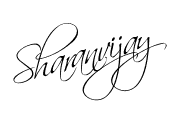
0 comments:
Post a Comment